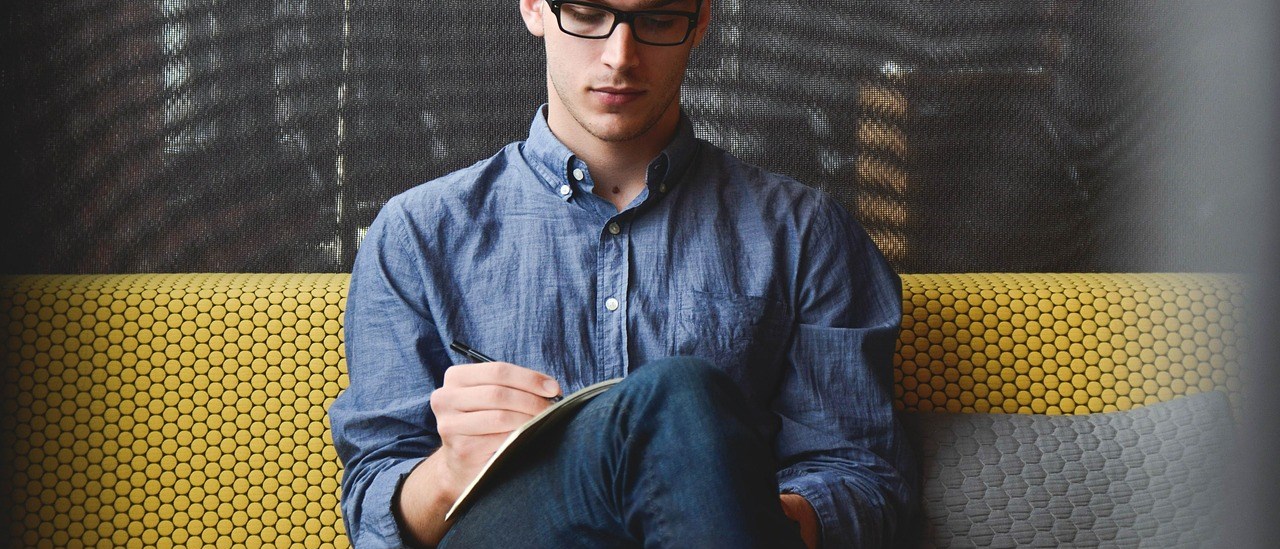Day 1: Installation of WordPress and Its History
- Introduction to WordPress
- Understanding the history and evolution
- Step-by-step installation process
Day 2: Navigating the WordPress Dashboard
- Exploring the WordPress dashboard interface
- Understanding the various sections and functionalities
- Setting up user accounts and permissions
Day 3: Posts, Pages & Media
- Creating and managing posts
- Crafting engaging content with text, images, and multimedia
- Understanding the difference between posts and pages
Day 4: Exploring Themes
- Introduction to WordPress themes
- Selecting, installing, and activating themes
- Customizing themes to fit your brand or style
Day 5: Exploring Plugins
- Understanding plugins and their importance
- Installing and activating essential plugins
- Exploring popular plugins for various functionalities
Day 6: Mastering Widgets and Users
- Understanding widgets and their role in WordPress
- Adding and customizing widgets
- Enhancing website functionality with widgets
Day 7: Appearance & Customization Techniques
- Advanced customization options
- Customizing menus, headers, and footers
- Implementing CSS tweaks for personalized design
Day 8: WordPress Advance & Security Tools
- Exploring advanced WordPress features
- Implementing security measures to protect your website
- Best practices for maintaining and optimizing your WordPress site
Day 9-10: Make your own WordPress website from scratch
![]()
Target audiences
- 8-16 years
Requirements
- Basic computer skills, access to a computer/laptop with internet connection
Instructor