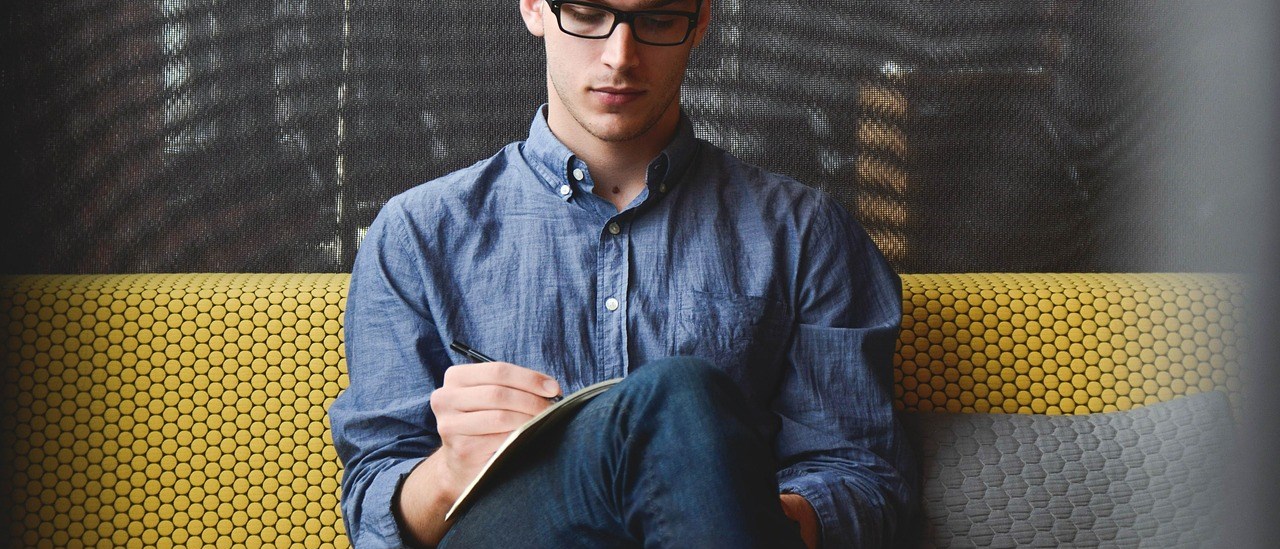📅 Week-by-Week Plan
Week 1: Intro to Mobile Apps & App Inventor
-
Session 1: What is a mobile app? Explore types of apps.
-
Session 2: Setup MIT App Inventor, explore the interface, make a “Hello World” app.
Week 2: Design & Layout Basics
-
Session 3: Use Designer View to build interfaces (buttons, textboxes, labels).
-
Session 4: Customize screen layout, color, fonts. Create a simple “Click Me” app.
Week 3: Logic with Blocks
-
Session 5: Introduction to block coding (if/else, variables, events).
-
Session 6: Build a quiz app with 3 questions and feedback.
Week 4: Interactive Features
-
Session 7: Use sound, images, and screen transitions.
-
Session 8: Build a soundboard or simple music player.
Week 5: Multi-Screen Apps
-
Session 9: Navigating between screens (e.g., menu and game).
-
Session 10: Create a multi-screen storybook or choose-your-own-adventure app.
Week 6: Using Sensors & Advanced Features
-
Session 11: Use the accelerometer, camera, and GPS features.
-
Session 12: Build a drawing app or simple pedometer.
Week 7: App Polish & Testing
-
Session 13: Debugging tips, design polish, icon design.
-
Session 14: Peer testing and feedback. Add loading screen or splash screen.
Week 8: App Launch & Celebration
-
Session 15: Export and install apps on real phones. Practice sharing demo.
-
Session 16: App showcase day: present projects, receive certificates.
🧩 Bonus Ideas
-
Mini-challenges (e.g., build a timer app)
-
Weekly quizzes or scavenger hunts inside apps
-
End-of-course app contest with fun prizes
Instructor